Tutorial: Budget Categories
The next thing to do is to set up your budget. All money which comes in to or goes out of an account in Buddi is associated with a Budget Category. You can use these categories to categorize income and expenses, which can help you to track where you money is going.
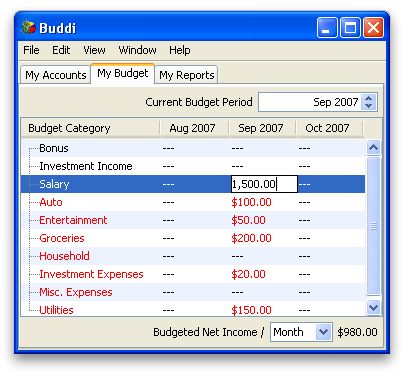
On all new files, Buddi sets up some default budget categories, such as Salary, Groceries, Utilties, etc. If you do not feel that you will use some of these default ones, you can delete them. If you want to add more, you can do so by clicking Edit → Create Budget Category.
There is no single correct way to create Budget Categories. Some people use very fine divisions, and have a separate category for each of Phone, Heating, Electric, and Water utilities; others will just lump it all together under Utilities. Which way you decide to categorize your expenses is up to you.
Once you have set up your Budget Categories, you now need to decide how much to budget for each. This amount is the amount which you are planning to spend in one period (the most frequently used period is monthly, although you can change this for different categories). This amount forms the baseline for you, and helps you determine if you spent too much or not.
When you are first starting out at keeping a budget, it may be difficult to know how much to plan to spend. If you don't know, you can just make an estimate; you can always adjust this value at a later date.
The screenshot above shows the default Budget Categories, some of which have been assigned a budget value. Note that any which have not been assigned show up as a dashed line.
Next Step: Entering Transactions