Tutorial: Refunds
People commonly ask me how to record a refund. For instance, they may have bought a shirt which they later returned.
Buddi enforces the order of transaction's budget categories based on whether they are income or expenses. Income categories can only be listed in the first pulldown (the 'From'); Expenses can only be listed in the second ('To'). This restriction helps to maintain semantic separation between transactions of thesee different types, and also helps to show new users what the standard transactions should look like.
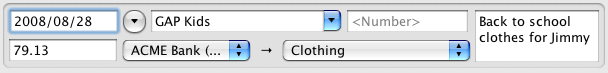
However, in the case above where you want to record a refund, this system breaks down, as Buddi won't let you gain money from an expense.
Luckily, there is an easy solution - just make the new transaction (the refund) in the same amount as the old one, but make it negative! To make an amount negative, just hit the '-' key when the cursor is in the amount field. To make it positive again, either hit '-' again, or hit '+'.
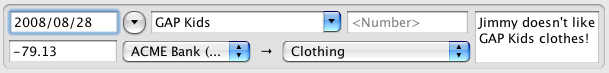
Below you can see a section of the transaction listing, showing both the original and the refund.
